Hello! This is your guide to performing KYC with KYC version 1.1.
(This is an improved version of 1.0 released in September 2022)
KYC is the process by which you provide information and identity verification documents on a system that requires user verification. This action is important, and we want you to understand how we collect and use your information (please see our user Privacy Policy).
KYC is a necessary step before you can make your mined goods available to the supply, ensuring the origin of the assets generated from the operator's mining activities. KYC is a necessary step.
While we recommend that you perform KYC, it is not mandatory. You can absolutely mine and store RUBI without instant verification. Please wait until you feel you have understood enough information about the project and your interests are large enough to decide to do KYC.
If you are ready for the KYC process, here are 3 simple steps you need to take to complete KYC successfully.
Preparation: First, prepare the following!
• The most popular ID card or passport in your country.
• Mobile phone with Rubi app installed have a camera good enough to take clear photos.
• 1 A4 sheet of paper and a dark ink marker to write down information.
Step 1) Update account information before KYC.
If you have not completed entering personal information, you need to complete the personal information in your profile at least 24 hours before KYC to be eligible to request the KYC process
To update, access the RUBI application, go to the main menu, select "Personal page", then select "My information". Fill in the information corresponding to the document you will use for KYC (date of birth, gender, country, full name).
Note: Please check carefully before clicking save on this information, because you only have one chance to provide the information.
Step 2) Submit KYC request:
At the KYC screen, you need to provide 5 basic information in text form:
ID number, full name, gender, date of birth and country. Please check and ensure that this information matches the information in the previous profile.
Provide 3 required images:
- Photo of the front of your ID card or passport.
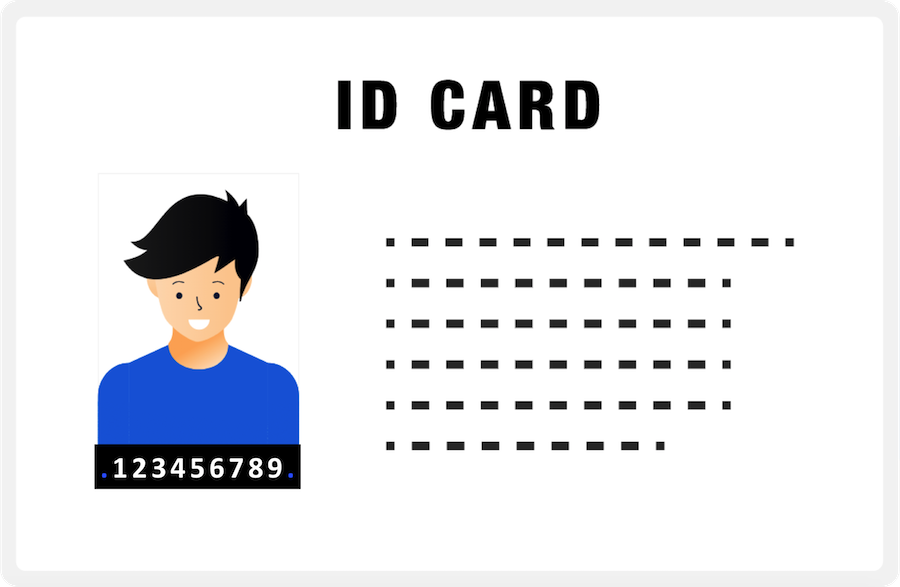
- Photo of the back of your ID card or passport.
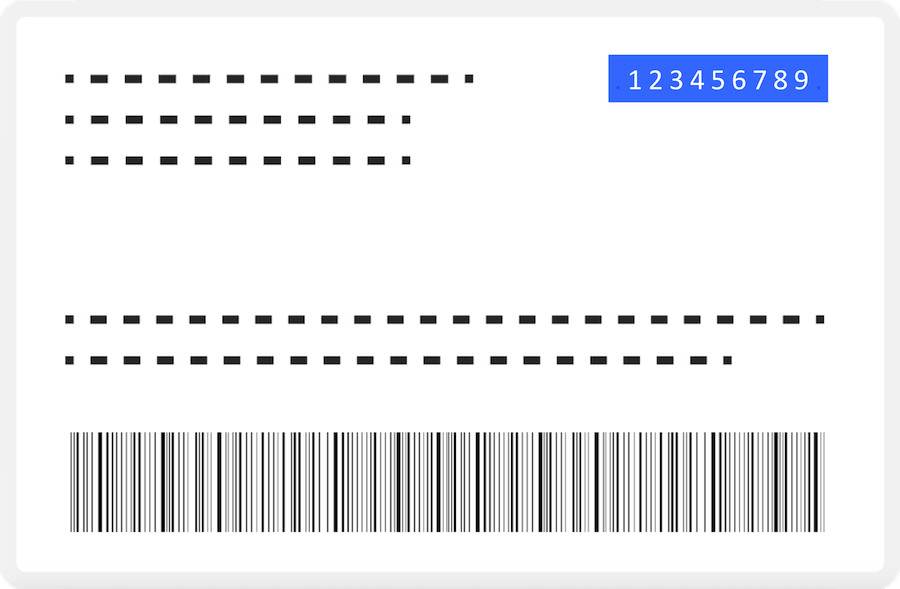
- A picture of yourself, along with an A4 sheet of paper with information according to the instructions.
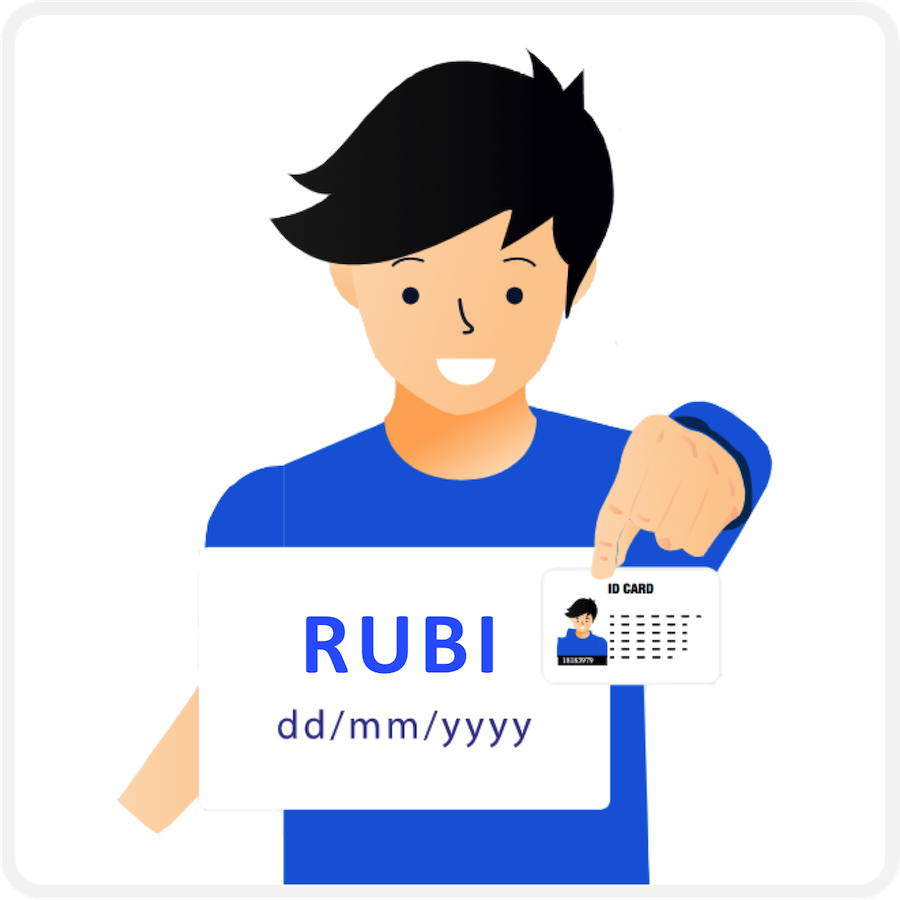
Note: Please take high quality and unobscured photos to ensure quick verification.
Step 3) Wait for verification results:
As soon as you submit your verification request, your request will be queued. You can check your queue number. The verification process begins when an authenticator checks and confirms your request. You will receive a notification on the app about the verification status.
If all the information you provide is clear and complete, the KYC process will be completed quickly. If your verification request fails or is denied, you will need to wait until the KYC 2.0 solution is finalized (expected late 2023) before you can resubmit another KYC request.
Conclude:
With the above simple 3-step guide, we hope you can complete your KYC easily and successfully. Thank you for joining and contributing to RUBI's global free mining community!
RUBI Team

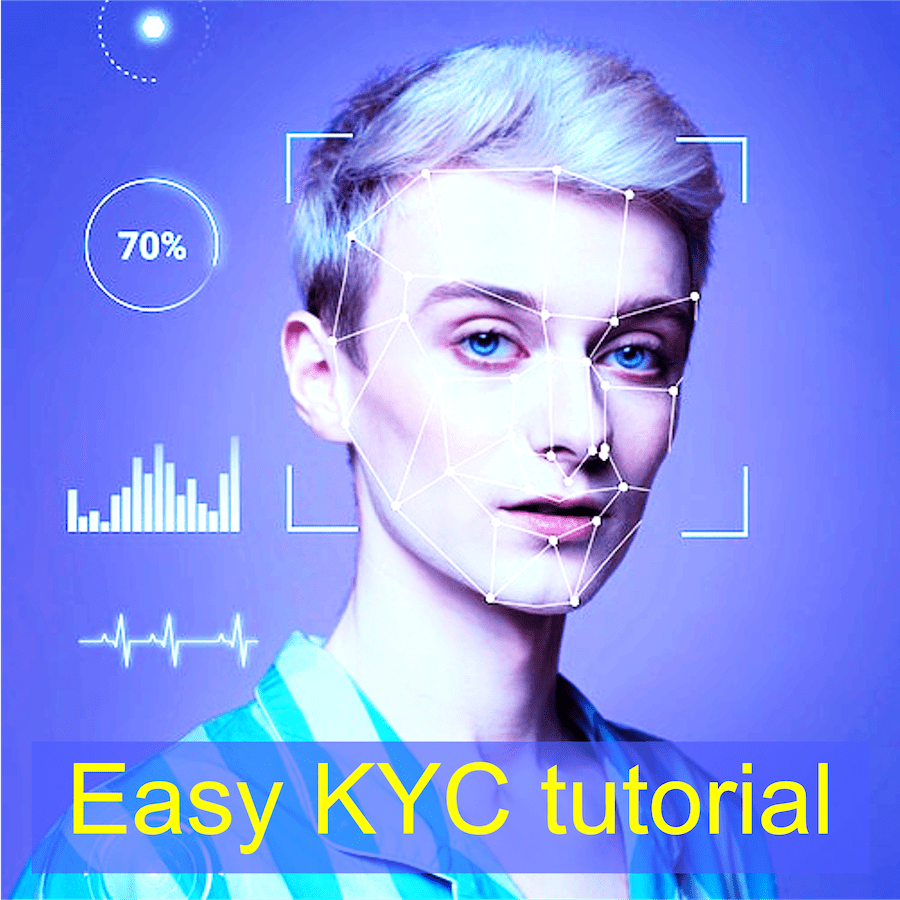




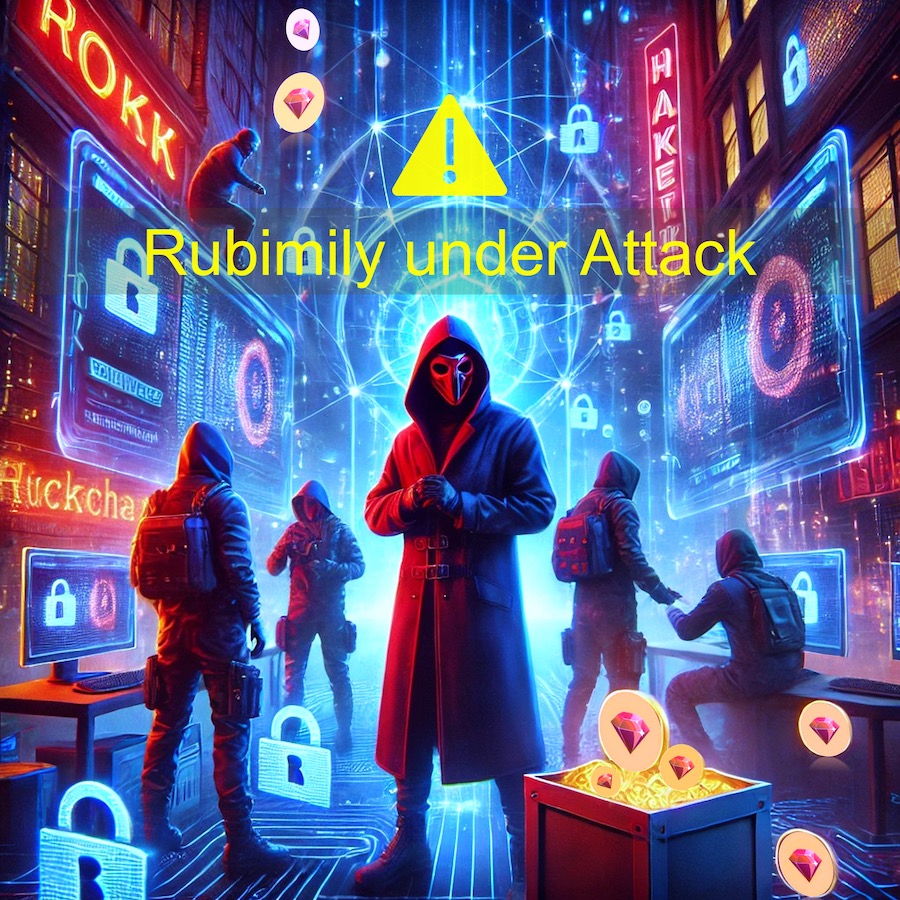
Comments (290)
FazalSubhan
Please send me kyc invention Thank you
0 Trả lời Chia sẻ 15:04 05/06/2025
0 trả lời
emekasunday
Please help me I'm lick my kyc
0 Trả lời Chia sẻ 00:43 11/04/2025
0 trả lời
Gull786
My kcy option not available
0 Trả lời Chia sẻ 12:38 15/01/2024
0 trả lời
Gamboyunusa
Please help me with my kyc
0 Trả lời Chia sẻ 17:36 14/01/2024
0 trả lời
Gamboyunusa
My kyc no dor
0 Trả lời Chia sẻ 17:36 14/01/2024
0 trả lời