WHAT IS A PERSONAL KEY & STORAGE EXPERIENCE
Personal key?
Like every blockchain technology project, for asset management, Rubi offers a personalization tool for storing your mined assets called RUBI Wallet. With this personal storage tool, you are in complete control of your assets that no one else can move them but you.
The Rubi wallet is accessed and controlled through a digital private key, which is a special key in digital form, it is generated using a strong cryptographic mechanism to process online data. calculator where your key is the end result. No one else can create a key similar to yours. You are the only one who knows exactly what the key looks like, unless you have intentionally or unintentionally disclosed it.
Why should you protect your private key?
This is very important, you need to understand the phrase "nobody else" when they are mentioned many times, meaning it is paramount, the private key is the life of your crypto-asset wallet. Never reveal them, never forget them. Including the developers of this project, none of us know how your key is so no one can help you recover your private key.
Does the RUBI System store the private key?
The answer is no, with cryptographic mechanism, RUBI does not store your private key directly, we only save a sample signature generated from your private key through strong encryption algorithms, irreversible. That is, if there is this signature, it is also useless, since it is not possible to reconstruct the private key from the signature.
Are there two private keys that are the same?
The answer is no, in fact the private key is generated by complex mathematical cryptographic functions, between two input data has hundreds of thousands of elements, only need to have 1 difference or difference order. or time difference, the result of the algorithm is completely different. Therefore, the probability of having two identical private keys is =0. So the answer is that no two private keys are exactly alike.
Distinguish between private (secret) and public (public) keys
The private key is a 64-character sequence of latin symbols and decimal letters, whereas the public key in the case of RUBI wallets used as wallet addresses is only 42 characters long and always has the first 2 characters. first is 0x.
Distinguish between secret key QR and public key QR
Rubi provides a more user-friendly interface for you to access your asset wallet while also providing a wallet address interface in the form of QR for easier asset movement.
How many layers of security does Rubi have?
If the case of this question is to ask about the security of asset wallets on user behavior, Rubi has 9 layers of protection with different effects and behaviors, aiming at the ultimate goal of asset protection. your. You will realize this when all the full versions of the project's private wallet and security layers are activated.
What formats does the Rubi private key come in?
To increase the flexibility for users to manage assets and digital goods, rubi Wallet is one of the wallets with a simple, friendly and easy-to-use interface. Rubi also offers 3 key formats from the very first version of this wallet.
• Hash Key: You are familiar with private keys in the form of a latin string, which is a long string of unstructured characters that is unique but difficult to remember - users tend to store it as text then copy paste when using.
• QR Key: Rubi provides a more modern format of the private key, allowing users to store it as a QR, making it simple and fast to access the wallet via the device camera, this is the protocol for allows the wallet to interact with a key in a physical form, such as a QR printed on paper easily instead of just copying and pasting like Hash Key.
• Seedpharse key: This is another way that has been used a lot lately, with seedpharse key, you can completely remember the private key in memory, this is the best security way. Tell an interesting story that incorporates keywords, then you can easily remember the whole passphrase - I did this and remembered my passphrase in 3 minutes.
How should I protect my private key right after creating the wallet?
Yes you should think about how to do it right after creating the wallet, make sure you save it in other ways outside of your phone as soon as you load it. If you only save it on your phone, when you lose your phone you will lose your wallet access.
So here are a few ways I recommend:
ONLINE:
• Save all 3 keys to your trusted email
• Save it to a trusted data manager like icloud, google driver that only you can access
OFFLINE:
• Get it on paper, print it out and you can store it as physical text, but this can still be easily compromised
• Please store to USB with USB password, in addition you can use compression software to store and set a password for the file.
ENCRYPT: (this complicated way is not recommended)
• Set or convert to an encoding that only you know how to solve It.
The above are frequently asked questions about wallets and private keys, we hope these answers help you gain more skills and methods to protect your digital assets safely.
Sincerely- RUBI Team.

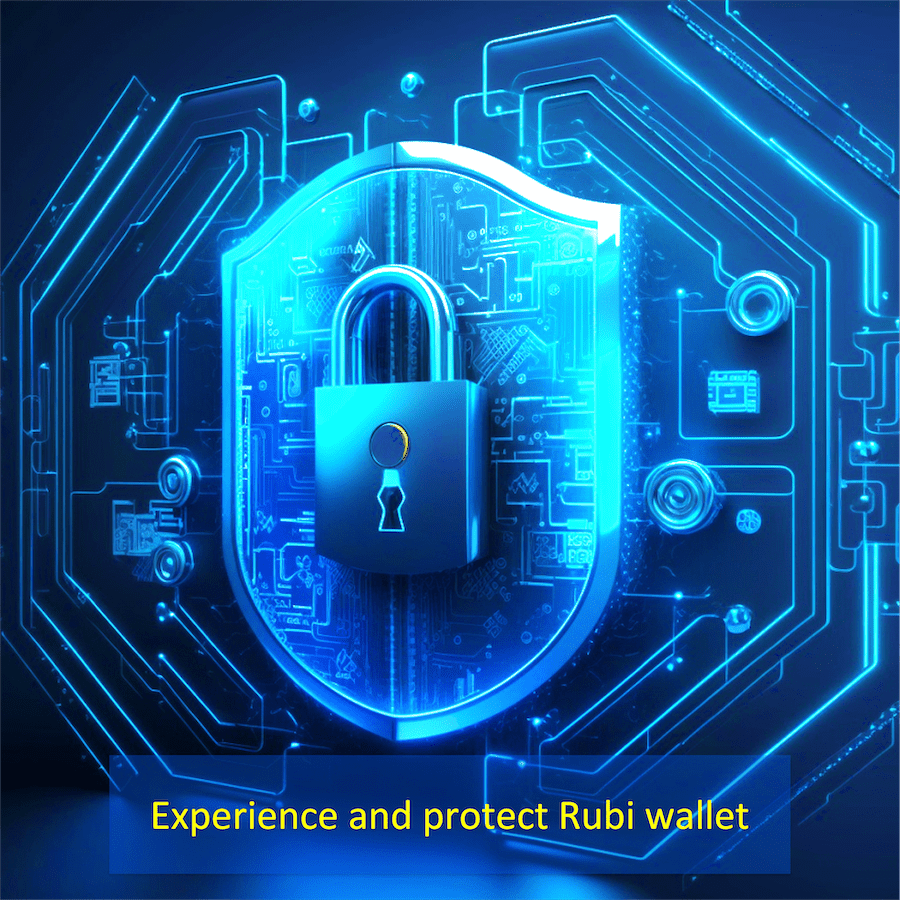




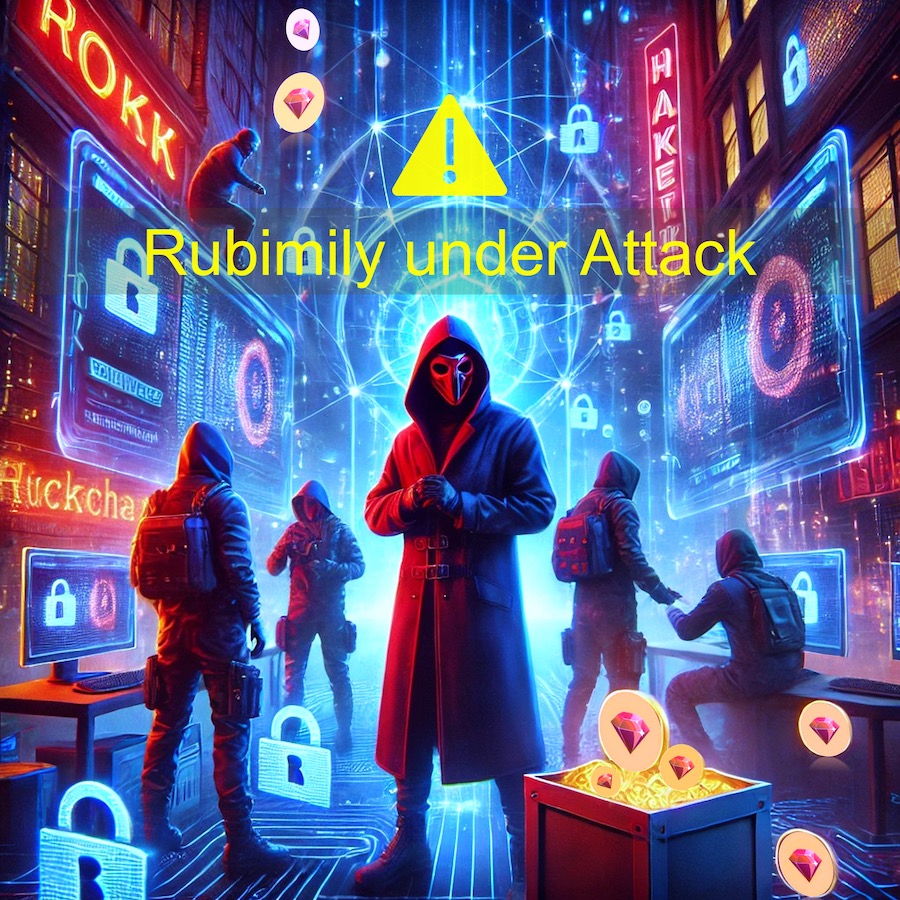
Comments (0)